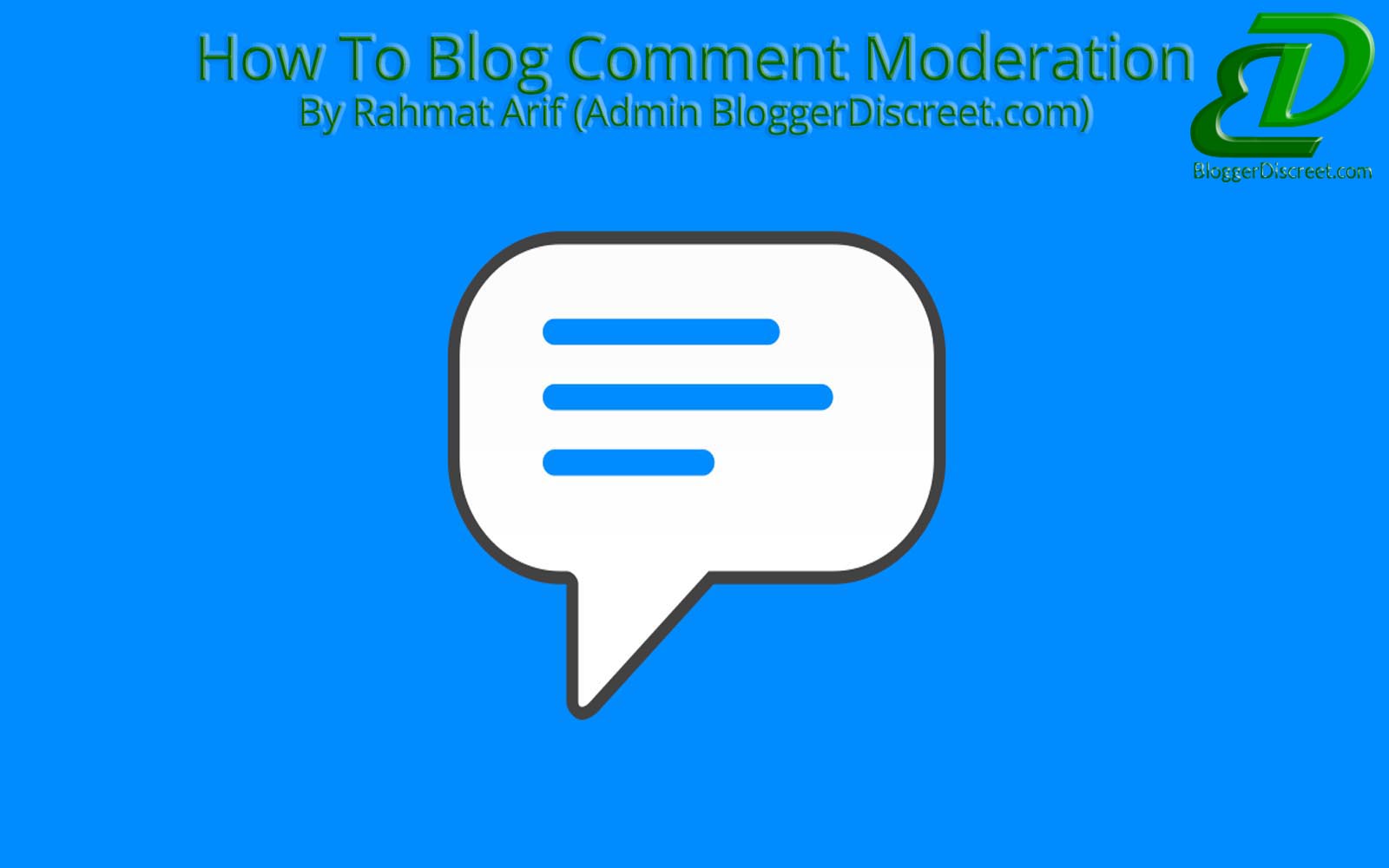
Assalaamu'alaikum Wr Wb!
In this edition of my article will discuss one among the features on Blogger.com, namely Ways Blog Comment Moderation. Comment moderation is a feature that is owned by Blogger.com useful to filter and review in advance a comment on the blog whether approved or disapproved for incoming comments by Admin blog. By enabling this way there would be some advantage you can, among them you can choose which comments are eligible to be displayed and which are not eligible, but that you also may prevent or remove comment spam that comes into your blog, and can also be reduce the outgoing links from the blog spammers.
And there are also many disadvantages when you enable this feature, such as the visitors who leave a comment on your blog less satisfied because of a comment he left behind do not immediately appear in the comments field, on the other hand the blog admin must necessarily always checks every incoming comments in a blog post that the comments do not accumulate or will create blog visitors who commented felt impatient and always wondered why their comments were also performed.
Here are steps you can take to enable or disable moderation of comments on your blog
Login to Blogger.com
1. Select Settings ➤ Post, comments and sharing in the Blogger dashboard
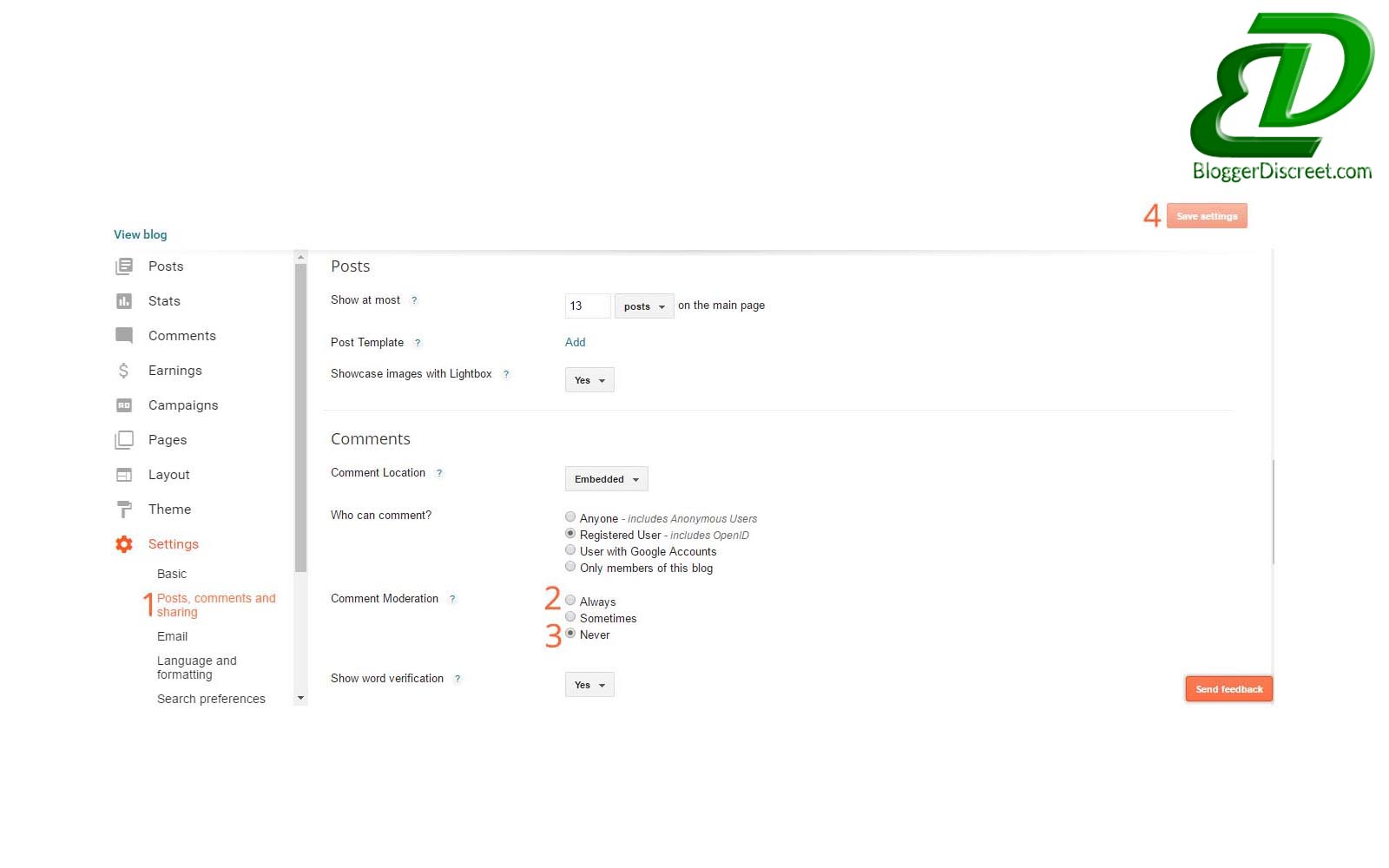
3. To deactivate please select Never
4. Save settings
Finished.
Alhamdulillaah, I think it just enough that I can convey to you in this article.
Alhamdulillaah
Inshaa Allaah, hope my article can help you all!
Wallaahu'alam
Wassalaamu'alaikum Wr Wb!

Please Your Comment With Good Manners And Discreet ConversionConversion EmoticonEmoticon